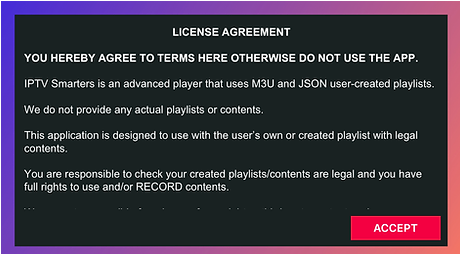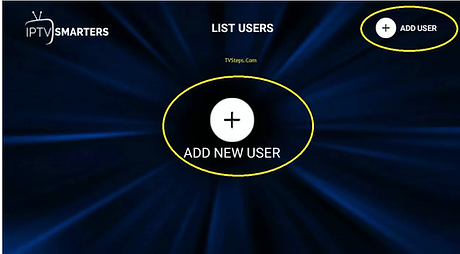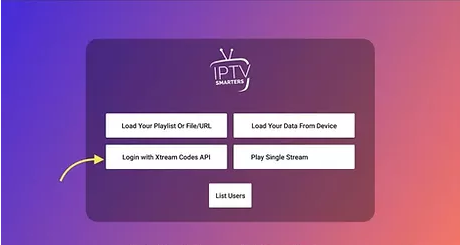IPTV Smarters Lite is a mobile application available on Android and iOS devices that allows users to stream live television channels, movies, and TV shows on their smartphones or tablets.
The app is compatible with various IPTV services and features a user-friendly interface and support for EPG. It is a free application with more options available behind a paywall, which can be downloaded from the respective app stores (Android and Apple)
Step 3
As the terms of the condition are accepted, it may ask you to ADD A NEW USER or it will take you to step 5 right away.
Step 4
There are 4 ways to add an IPTV profile/user.
*Upload your playlist or file/url
*Connect with the Xtream Codes API
*Load your data from the device
*Read a single stream.
We recommend that you use the connection with the Xtream Api code.
Step 5
After selecting login with xtream code api, you will be prompted to this page where you will be asked to enter your username, password and URL. For the first box, give it whatever name you want. For the rest, enter your identifiers and URL that you received by email..
Step 6
We are successfully connected and are now on the dashboard. You can see many options there like LIVE TV, MOVIES, SERIES, INSTALL EPG, and above 4 icons for users, settings, account information and notifications. You can simply click on Live TV and enjoy the services or watch your favorite on-demand movies or series.